
I have lately decided to use Geany as my default text editor. Geany handles text kindly. For a basic person like me it behaves likewise (which I appreciate). Geany is a text editor with IDE features. To display only the text editor part, I had set up Geany before. I am writing it down now to remember the settings, and to share to those who might find it handy.
Settings
General: Misc: Always wrap search check
Hide the find dialog check # Ctrl + (Shift) + G
Interface: Intr: Show sidebar uncheck
Note: Show close buttons uncheck # Ctrl + W
Tool: Show toolbar uncheck # a few shortcuts learn
Editor Feat: Line wrapping check
Code folding uncheck # change later?
Line breaking column 80 # typical
Indn: Width 2 # two is good for mult-indnt
Dspl: Show line numbers uncheck # status bar display
Show markers margin uncheck # seldom use
Long line marker 80
#d1d1d1
Files Default EOL chars LF
Ensure cons line end check
Strip trailing s&t check # i remember easier
The message window I rarely use and can be turned off by doing View > Show Message Window and unchecking.
Key bindings useful to know
file:
ctrl + n new
ctrl + o open
ctrl + s save
ctrl + shift + s save as (added)
ctrl + w close
ctrl + r reload
editor:
ctrl + z undo
ctrl + y redo
ctrl + d line duplicate
ctrl + k line delete
ctrl + shift + del eol erase to
ctrl + shift + bck bol erase to
alt + ↑/↓ line scroll
alt + pgup/pgdn line move
search:
ctrl + f find
ctrl + g find again
ctrl + shift + g find previous
ctrl + h replace
go to:
ctrl + l line goto
home bol # Left override
end eol # right override
tabs:
ctrl + tab tab next
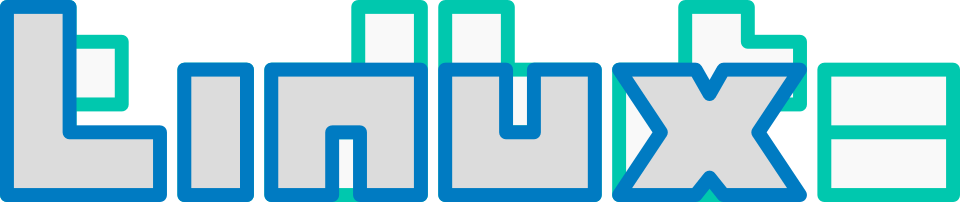

Try Leafpad. For a simple down-n-dirty text editor its very clean and light. I like Geany, especially when viewing structured (e.g. code and script) files, but for just taking a quick look at a text file (readmes, etc.) or just having a scratch pad for some notes, leafpad is fantastic.
geany is not an ide
Geany is a “lightweight IDE”. The gist I just got from the developers site. If looking for a fully-integrated ide this is definitely is not for you.
“To get Geany to behave and feel like gedit a number of setting changes will need to be made.”
Why not use Gedit then? Also you did not mention any advantage you’ve found.
@vlad: If you want a list of advantages, you can start with some of the features that Todd turned off: virtual terminal emulation, line numbers, markers, compile/execute/build integration, advanced Find options. Plus some that he enabled, like stripping trailing whitespace.
I could add a swag of others, like commenting/uncommenting; selecting/duplicating/deleting/transposing entire (or multiple) lines; converting between spaces and tabs in existing documents; easily-customisable keybindings; snippets; Recent Files list of up to size 50; jumping between function declarations and definitions; and plugins that give version control integration, tree-style file browsing, XML pretty-printing, web previews, optional non-intrusive project management…and it’s still only about 10MB and very fast.
There’s a good article about Geany vs Gedit at
http://www.mega-nerd.com/erikd/Blog/CodeHacking/Geany/
Good info, trying Geany now, thanks.
Having a little trouble with theme colors (“colours” :^) having no effect. They appear in the menu, one can select a theme, restart the program, whatever, makes no diff. No change in appearance. Any tips?
Pingback: Personalize Geany | 42?