 Typically it hasn’t been recommended to buy an Acer, at least in my circles. From the surveys I’ve seen generally Acer rankings are last of the major computer manufacturers. Astonishingly they rank close to the top of units sold. When I saw this, I deduced that Acer likely made possibly shabby computers sold at basement-prices to a portion of the population that was virgin. So I’m not sure what I was thinking when I bought my Aspire laptop except, “If that’s true, thats a really good price; I have to have it.” I had been using a ten-year-old laptop up to now so this was by best shot to the
Typically it hasn’t been recommended to buy an Acer, at least in my circles. From the surveys I’ve seen generally Acer rankings are last of the major computer manufacturers. Astonishingly they rank close to the top of units sold. When I saw this, I deduced that Acer likely made possibly shabby computers sold at basement-prices to a portion of the population that was virgin. So I’m not sure what I was thinking when I bought my Aspire laptop except, “If that’s true, thats a really good price; I have to have it.” I had been using a ten-year-old laptop up to now so this was by best shot to the moon orbit.
I heard about laptops that were “Desktop Replacements”. I was hoping to find something in that area: a powerful-ish core in a mobile unit (with a decent gaming card). I’m not sure the Aspire 5560G-7809 [1][2] would qualify as one officially but performance in Windows and Linux is good (at least as best as I can qualify from a 10-year-old laptop perspective). The basic specs:
| Specifications | |
|---|---|
| Processor | AMD A6-3420M Quad-core 1.50 GHz |
| Memory | 4GB DDR3-1066/PC3-8500 |
| Hard Drive | 320 GB SATA 5400rpm |
| Optical Disk | DVD-RAM/±R/±RW-Writer |
| Screen | 15.6″ 1366 x 768 Glossy LED |
| Graphic Card | Dual-Graphic -/AMD Radeon HD 7670M |
 All this for $550 dollars from TigerDirect. The closest comparable model was from HP for $750. I was really recommended to change the RAM speed so this was the first thing I did. Along with the laptop I bought a two stick pack of PC106-1333 8GB memory from PNY for $41 dollars only to have it be non-compatible (or I guess it could have been busted [but passed memory test]). After that I got it from crucial because of their Guaranteed-compatible promise and the speedup is noticeable.
All this for $550 dollars from TigerDirect. The closest comparable model was from HP for $750. I was really recommended to change the RAM speed so this was the first thing I did. Along with the laptop I bought a two stick pack of PC106-1333 8GB memory from PNY for $41 dollars only to have it be non-compatible (or I guess it could have been busted [but passed memory test]). After that I got it from crucial because of their Guaranteed-compatible promise and the speedup is noticeable.
I admit that I got the 5560G because of the graphic card to be able to play games, it was extremely appealing to me. The Notebookcheck tests on it seemed to me to be real good for a mobile graphic card. I was able to get into Dungeon and Dragons Online and the playability was good with the auto-detected medium-high graphic settings. Been thinking about SWTOR, hmm.
 I’ll probably one day get a Solid state Drive down the road for it, the 5400 hard drive speed is definitely hard to miss at times. The one from crucial sounds pretty appealing, at $170 dollars though ughh, and I’m not sure I can live with 125GB.
I’ll probably one day get a Solid state Drive down the road for it, the 5400 hard drive speed is definitely hard to miss at times. The one from crucial sounds pretty appealing, at $170 dollars though ughh, and I’m not sure I can live with 125GB.
 The screen is nice and bright and seems to have good color replication though it does have a limited-gamut and viewing angle (a typical 1366 x 768 these days I’m told). It uses an LED which is nice; glossy, not so. Having it be so reflective worried me at first I was real surprised though when I turned it on how it made that shiny virtually indistinguishable.
The screen is nice and bright and seems to have good color replication though it does have a limited-gamut and viewing angle (a typical 1366 x 768 these days I’m told). It uses an LED which is nice; glossy, not so. Having it be so reflective worried me at first I was real surprised though when I turned it on how it made that shiny virtually indistinguishable.
Keyboard and touchpad feel good. The keyboard is full-size and key pushes offer an easy, uniform resistance. I really like the touchpad. The surface provides a nice bit of friction for feedback and the size fits really well. Wish manufacturers would get away from touchpad tapping on as default however (be nice if even there was a hardware way to turn it off).
The look and balance is nice as well (if you can’t tell the look from the photos). Doesn’t weigh too much and doesn’t feel off-kilter like other laptops I’ve experienced. The hinge is sturdy and pivots nicely.
Pluses and Minuses
- + Price
- + Graphic Card
- – 5400rpm Hard Drive
- – RAM Speed
- – USB 2.0
- ? USB port in front of DVD-writer
Linux
Site note first: I can’t believe I am saying it but I like Windows7. It’s well put together and has good help. Out of the box everything worked pretty well. What can I say though, I like hacking; plus I love open-source.
 I’m not sure how I got so lucky buying this but after installing Linux everything just worked.
I’m not sure how I got so lucky buying this but after installing Linux everything just worked.
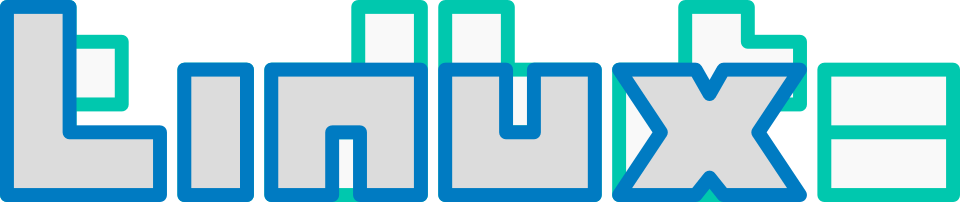
I hope the Acer holds up for long. And that you might use Arch Linux again :P
Thanks talented. Hope so too. Hoping 12.04 comes out soon so Arch comes sooner.
Arch always comes sooner :P
I’ve tried a Crucial M4 128GB and a Vertex4 128GB and both drives have serious issues booting/installing Win7. Bung the original HDD back in, no problems, boots fine works fine. Use an SSD and it freezes up. Hmmm…. :-/
I have this laptop with a vertex 4 installed and it runs perfectly
the most important thing about SSDs is that you update the firmware before installing them, so make sure you check first
one problem I do have, removing the DVD drive and installing a 2nd hard drive results in a black screen at post. that most likely means the bios does not support more than 1 hard drive. the bios is updated like every 7 months so I’m not getting my hopes up.
btw this laptop is on sale for 399$ at tiger direct right now