I’d been looking for a way to convert my notes to webpages. Typically I wrote my notes in .txt form and then went through them and added links, formatting… when I was ready to blog them. Recently, I had asked StackOverflow if I could convert MediaWiki format to HTML. I’m an Administrator for the Arch Wiki so I’m very familiar writing this format. This is when I learned about pandoc. Pandoc’s author describes pandoc as, “If you need to convert files from one markup format into another, pandoc is your swiss-army knife…“.
I planned to write my notes in mediawiki format and then convert to HTML, however I’d been using StackOverflow lately and started to learn Markdown Prose and really like it. Markdown’s is designed to be easy to write and read: “Markdown is a text-to-HTML conversion tool for web writers. Markdown allows you to write using an easy-to-read, easy-to-write plain text format, then convert it to structurally valid XHTML (or HTML)“. Markdown is so easy to write that it makes sense that sites like StackOverflow and GitHub are using it.
Pandoc has extended markdown to use code blocks ```, tables, and a few other things and converting is very basic:
pandoc file.md -o file.htm
I’m in love, I’m in love, I’m in love :), as it will save me a good bit of time in editing/creating Documentation. Tomorrow, I’ll post a bash script to clean up the HTML to be able to put it in a WordPress Blog.
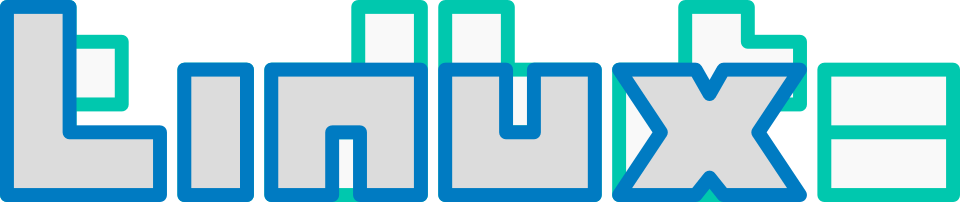


I know this post is old, but…I just discovered Pandoc this week and love it too. In fact it’s pretty amazing. I use it to quickly generate LaTeX documents. It’s so much faster to write in Pandoc Markdown.